Mistakes happen. Fortunately, you can edit or delete the messages sent in Teams.
Edit a sent message
You can edit any message that you have sent to a chat or channel.
-
Go to the message and select More options  > Edit.
> Edit.
-
Make changes to your message, then press Enter to save the update.
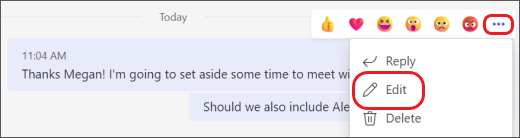
There's no limit to how many times you can make changes to a sent message.
Delete a sent message
If you need to backtrack and delete something you just sent, go to the message and select More options  > Delete.
> Delete.
If you haven't sent the message yet, select Format  to expand the box and then select Delete
to expand the box and then select Delete  .
.

Undo a deleted message
Go to the deleted message and select Undo.