When you delete an email message, a contact, a calendar item, or a task, it's moved to the Deleted Items folder. If you don't see a message in the Deleted Items folder, check the Junk Email folder. Contents of deleted folders are only visible once you expand the Deleted Items folder.
-
In the left pane, select the Deleted Items folder or the Junk Email folder.
-
Do one of the following:
-
Deleted Items folder: Select the message you want to recover, and select Restore.
Notes:
-
You can't restore messages that have been deleted from your Deleted Items folder.
-
Messages that were in a deleted folder can only be restored by selecting Move to and choosing a folder that's not been deleted.
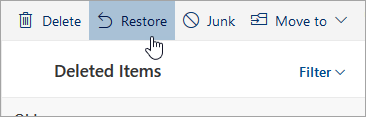
-
Junk Email folder: Select the message you want to recover, and select Not junk.
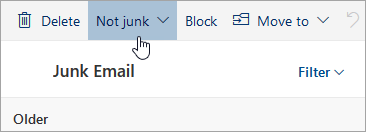
If you can't find an item in the Deleted Items folder, the next place to look is the Recoverable Items folder.
-
In the left pane, select the Deleted Items folder.
-
At the top of the message list, select Recover items deleted from this folder.
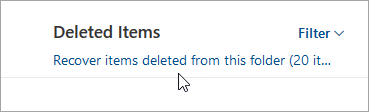
-
Select the items you want to recover, and select Restore.
Where do recovered items go? The items you select to recover will be restored to their original folders when possible. If an original folder no longer exists, items will be restored as follows:
-
Messages go to your inbox.
-
Calendar items go to your calendar.
-
Contacts go to your contacts folder.
-
Tasks go to your tasks folder.
Outlook on the web may empty your Deleted Items folder each time you sign out. To change this:
-
At the top of the page, select Settings > View all Outlook settings.
> View all Outlook settings.
-
Select Message handling.
-
Under When signing out, uncheck the box next to Empty my deleted items folder.